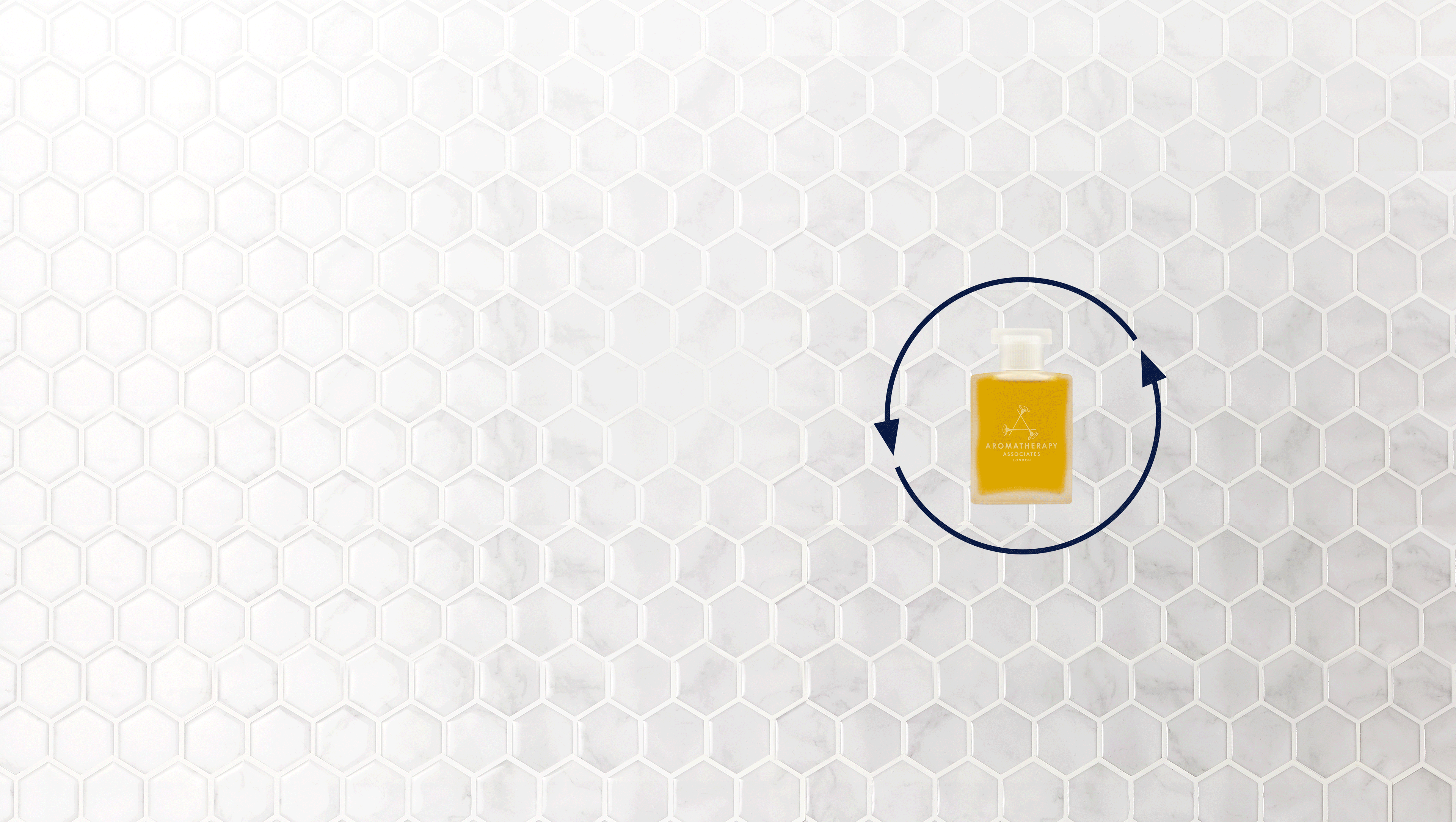Below are questions we often get asked from our customers about our new subscription service.
For any time sensitive requests or questions not covered below, please get in touch with our customer service team via our contact form or call on
+44 (0)2392063317
About Subscriptions
What are the benefits of Subscribe & Save?
How do i sign up?
What happens after I sign up?
When am I charged for my subscription?
DO DISCOUNT CODES OR LOYALTY POINTS APPLY WITH SUBSCRIBE & SAVE?
what products are excluded from the subscribe and save option?
Do I need an account on your website in order to subscribe or amend/cancel my subscription?
Managing Your Subscription - How do I...
View or make changes to my subscriptions
choose/Edit the delivery date
change shipment frequency
view my future deliveries
combine items to be in the same delivery
skip a delivery
pause or cancel my subscription
Reactivate a subscription
UPDATE MY SHIPPING ADDRESS OR PAYMENT METHOD
make changes to the email address associated with my subscriptions
make changes to a phone number associated with a shipping address
make changes to a phone number associated with a specific subscription order